Anemometer
Introduction
An anemometer is a device used for measuring wind speed and is a common weather station instrument. After testing many anemometers in the market, we found out this NPN pulse output anemometer quality good while cost-effective.Unlike the analog output version anemometer, this anemometer output pulse which reflects the wind speed more accurately. Besides, this anemometer is totally Waterproof, with a stable installation design, suitable for outdoor applications. In working, if the anemometer turns one round in one second, the transmitter will output 20 pulses, which means the wind speed is 1.75m/s.
Module:MSE02WIND

Features
- Power: 5V~30V DC
- Communication: pulse output
- Resolution: 0.0875 m/s (that is, if 20 pulse detected in 1s, the wind speed is 1.75 m/s, and 3.5m/s if 40 pulse detected)
- Accuracy: ±(0.2+0.03V)m/s
- Measuring range: 0~70m/s
- Output: NPNR
- Working environment: -20℃~60℃,0%RH~80%RH
Size
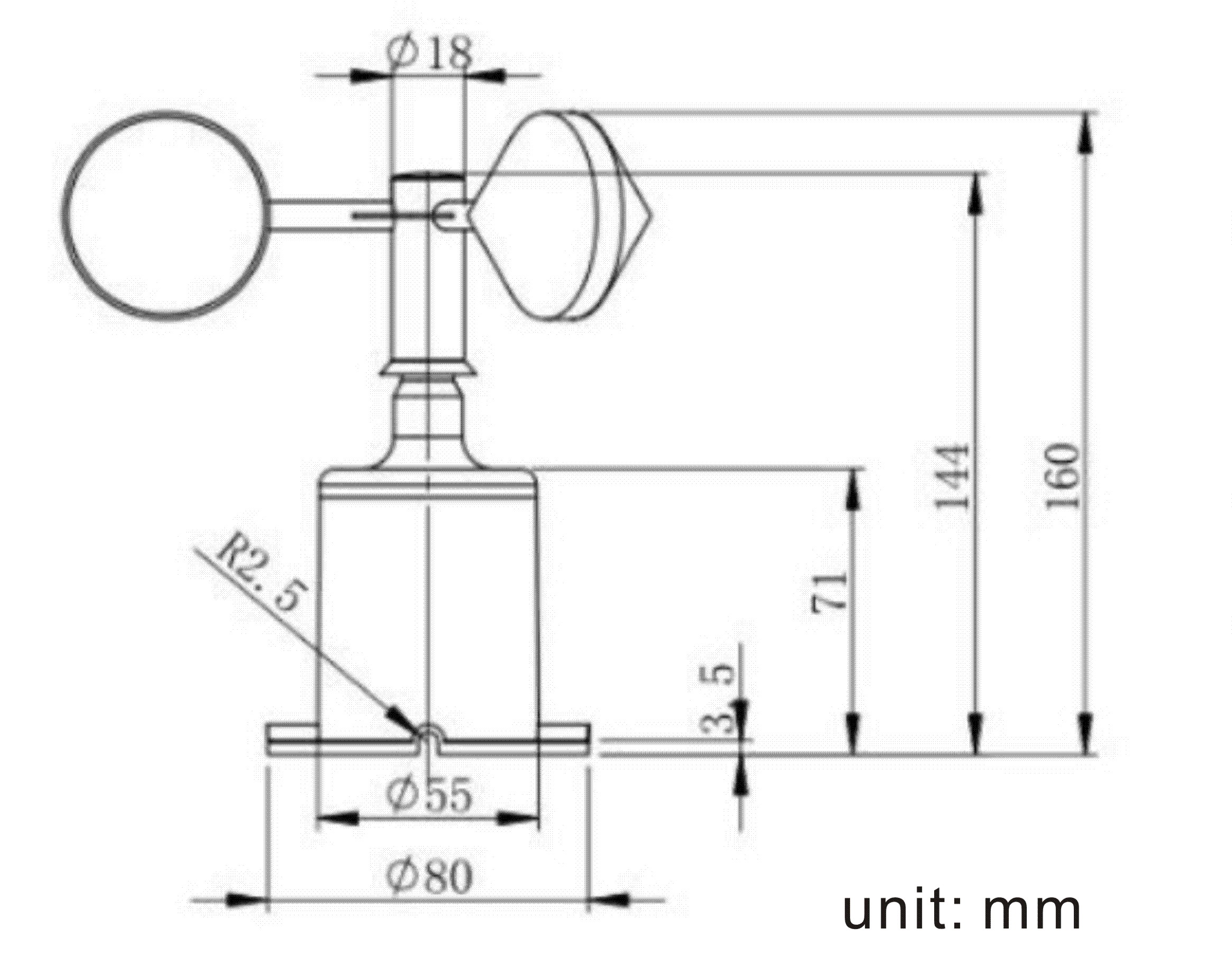
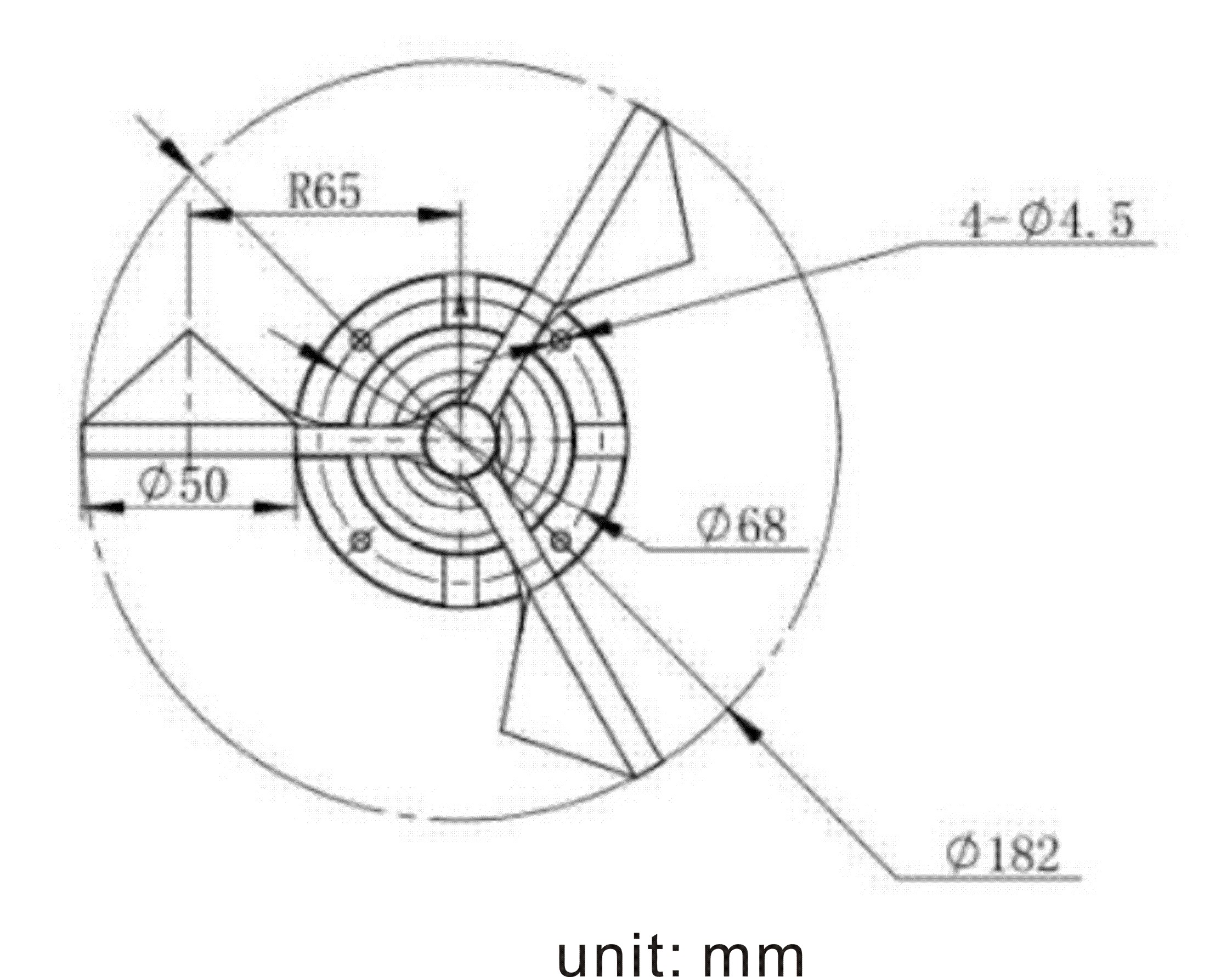
Circuit
- NPNR OUTPUT(RL=5.1K)
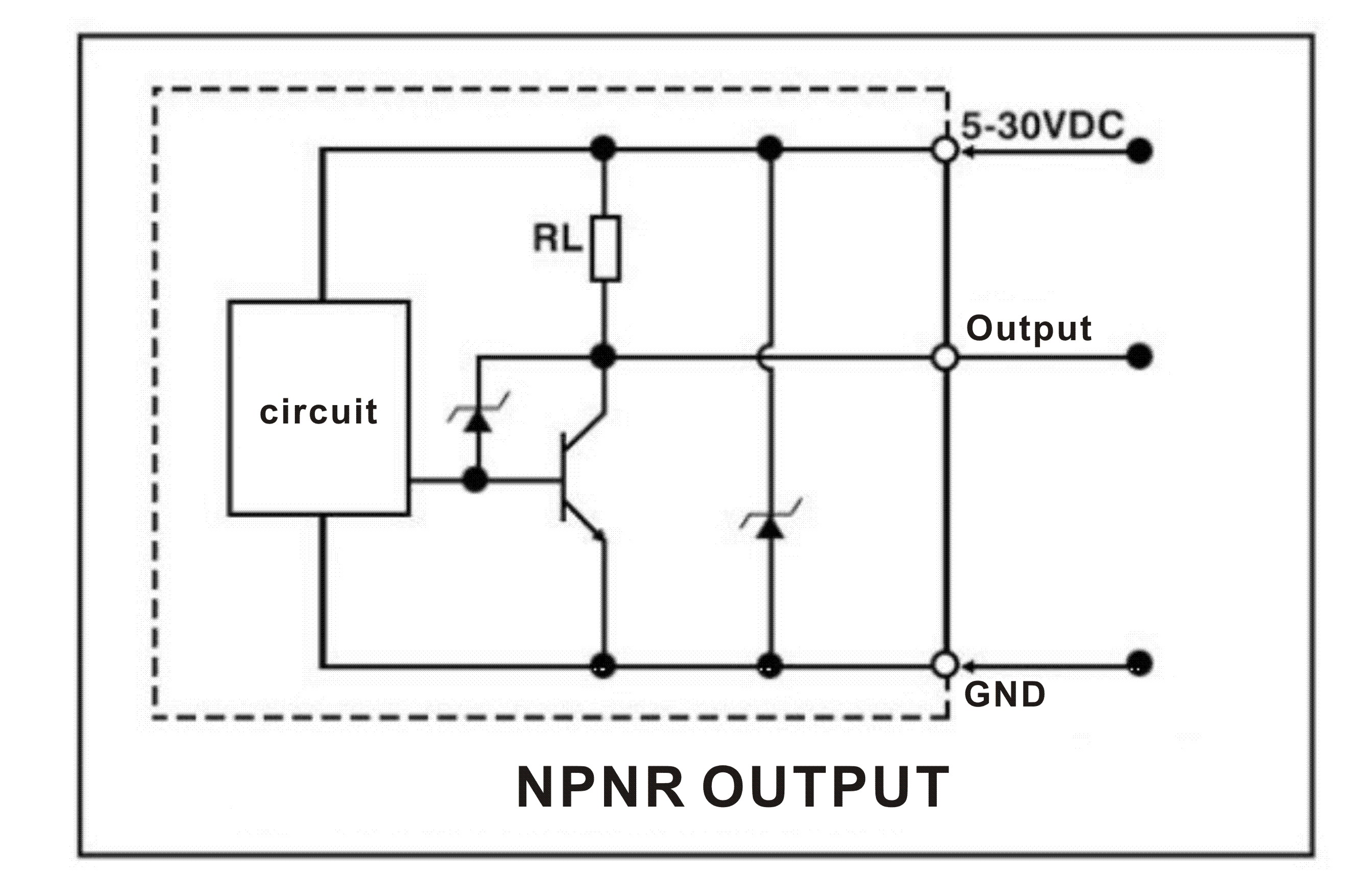
Connector
Anemometer has a special connector that has four wires of different colors.

| Connector | Mark | Definition |
|---|---|---|
| Brown line | VCC Power | supply |
| Black line | GND | Grounding |
| Green line | (PNP)OUTPUT | Pulse output |
| Blue line | (NPNR)OUTPU | Pulse output |
Note: PNP OUTPUT is the inverse pulse of NPNR output.
Basic usage
- Prepare an Arduino UNO to connect the anemometer, the connection as the blew figure.
| Arduino UNO | Anemometer |
|---|---|
| 5V | VCC |
| GND | GND |
| D2 | (NPNR)OUTPUT |
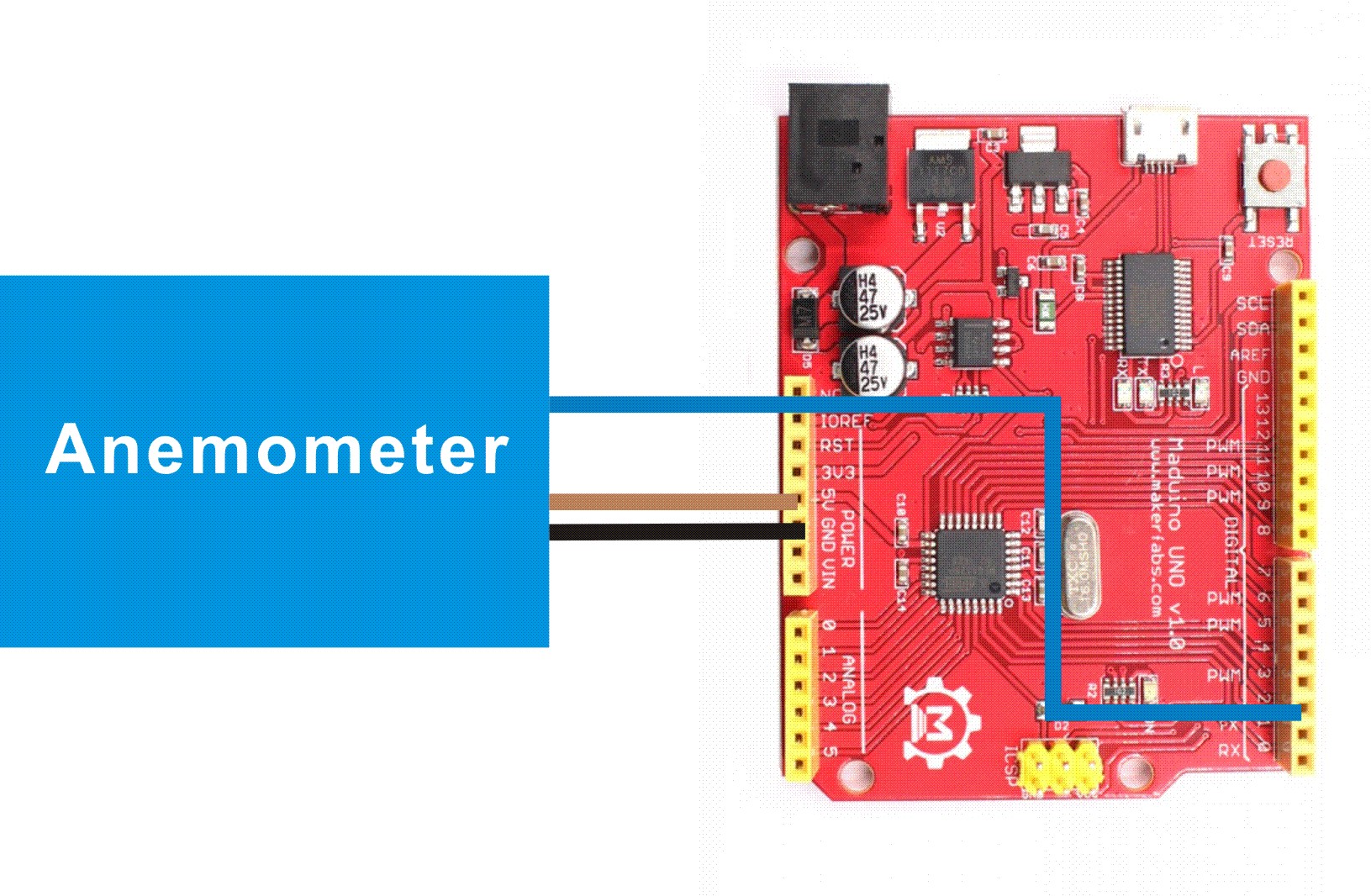
- Use the cable to connect the Arduino UNO to the PC.
- Get the program demo from GitHub, and open it by Arduino IDE.
- Select the development board and port.
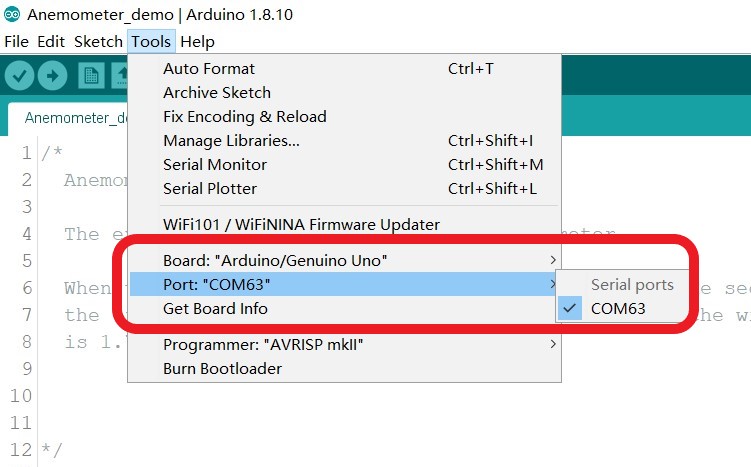
- Verify and upload it to the board.
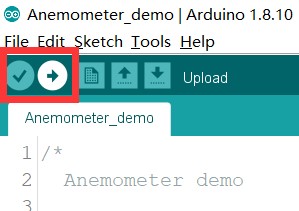
- Open the serial monitor window, you will view the measured wind speed.
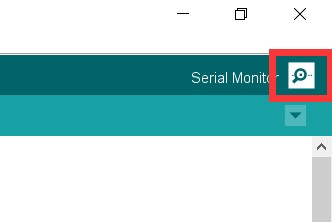
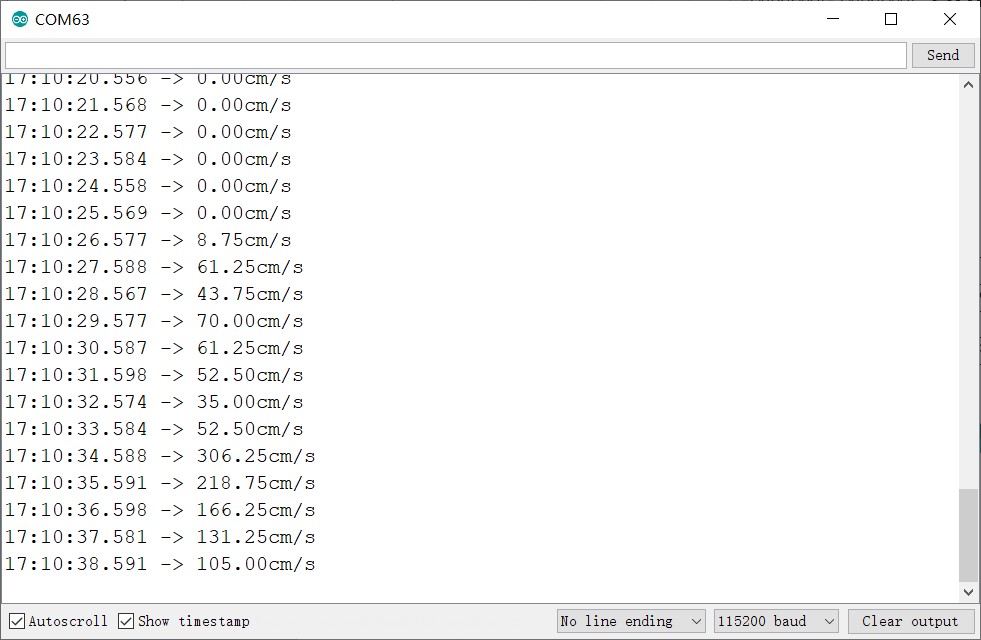
FAQ
You can list your question here or contact techsupport@makerfabs.com for technology support. Detailed descriptions of your question will be helped to solve your question.