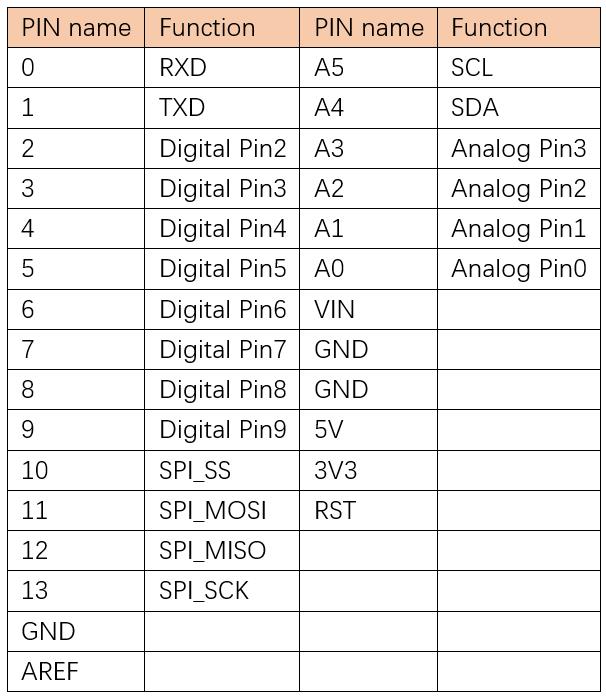LoRa Radio Shield
Introduction
The LoRa shied based on the RFM98W (433MHz/868MHz) module, which is a long-range transceiver on an Arduino shield form factor and based on Open source library. The LoRa Shield allows the user to send data and reach extremely long ranges at low data-rates. It provides ultra-long range spread spectrum communication and high interference immunity whilst minimizing current consumption.
Model:OAS433MLR Model:OAS868MLR
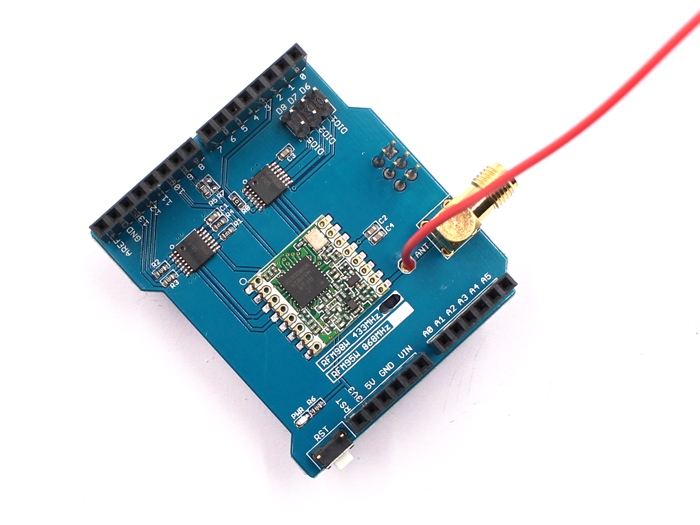
Features
- Compatible with 3.3v or 5v I/O Arduino Board
- Programmable bit rate up to 300 kbps
- 127 dB Dynamic Range RSSI
- 168 dB maximum link budget
- +20 dBm - 100 mW constant RF output vs
- +14 dBm high-efficiency PA
- Programmable bit rate up to 300 kbps
- High sensitivity: down to -148 dBm
- Bullet-proof front end: IIP3 = -12.5 dBm
- Low RX current of 10.3 mA, 200 nA register retention
- Fully integrated synthesizer with a resolution of 61 Hz
- Range of approx. 2Km, depending on obstructions, frequency, antenna, and power output
- Dimension: 53mm x47mm x 23mm
Interface Function
Assembly
Antennas:
These radio Wings do not have a built-in antenna. Instead, you have two options for attaching an antenna. For most low cost radio nodes, a wire works great. If you want to get a bettery quality signal you can connect a SMA interface antenna to it. Plug to Arduino or Maduino, connect the USB to the PC.[Hardware connection it is same as the LoRa Radio Shield(433MHz)Shield]
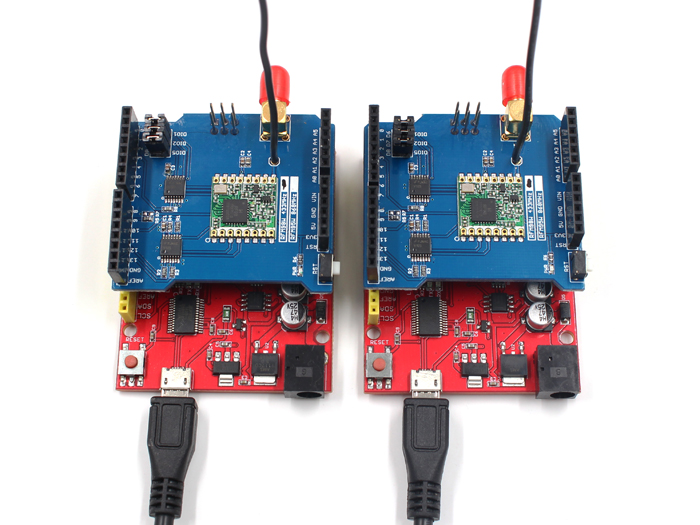
Load Demo
Basic RX & TX example
Let's get a basic demo going, where one Lora Radio Shield transmits and the other receives. We'll start by setting up the transmitter.
Open the Arduino IDE, select board -> Arduino Uno, and the correct Port.
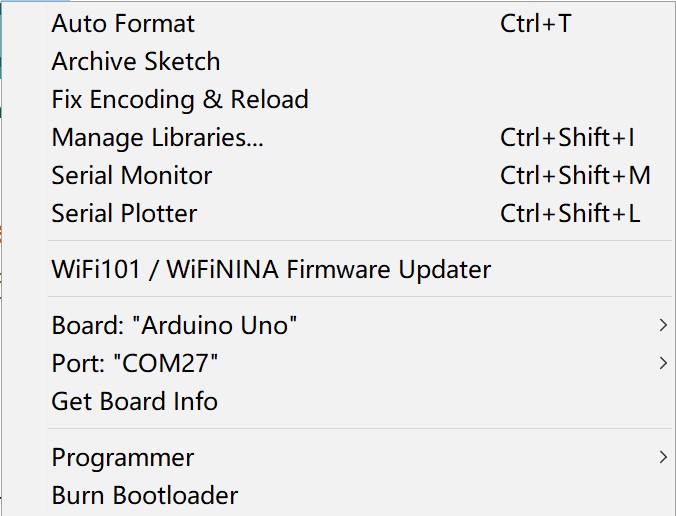
-
Get the 868MHz transmitter/Receiver code in here. Get the 433MHz transmitter/Receiver code in there.
-
Add the RadioHead library.
-
Open the sketch>include library> ADD.ZIP library
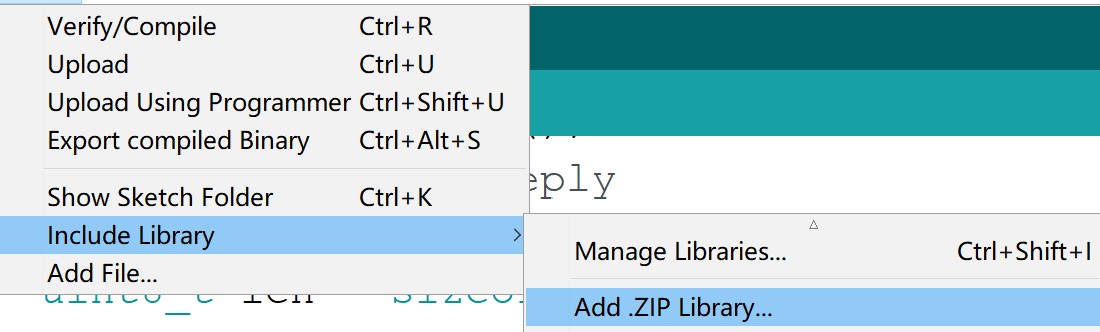
-
Choose the download path of RadioHead and unzip the library.
-
Open the 868/433MHz transmitter/Receiver code.
-
Verify and upload the sketch.
Now open up the Serial console on the receiver, while also checking in on the transmitter's serial console. You should see the receiver is...well, receiving packets
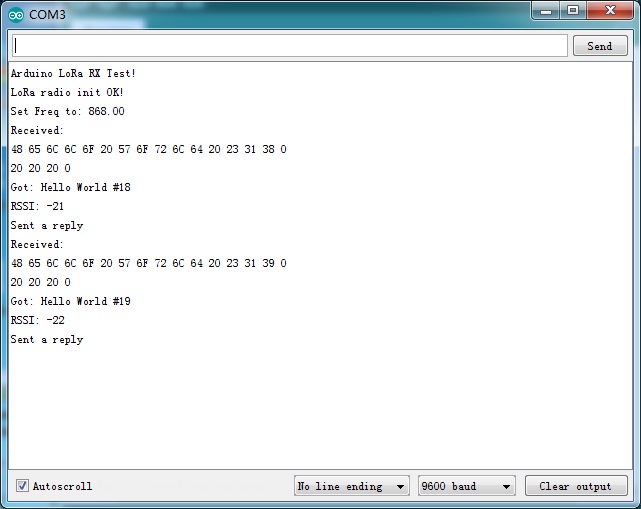
FAQ
You can list your question here or contact techsupport@makerfabs.com for technology support. Detailed descriptions of your question will be helped to solve your question.