ESP32-S3 Parallel 4.0" TFT with Touch
introduction
ESP32-S3 Parallel 4.0 TFT with Touch is a new solution for IoT application, Choose the ESP32-S3, whicn is a execllent performance controllter. Compare with ESP32-S3 4.3 inch IPS display it increase the I2S output. In many IoT scenarios, Audio playing can have a better exhibition effect. by integrating display/ touch/ audio speaker/ Lipo charger, to make this product ideal for applications such as IoT controlling, electronic photo frame, etc.
Module:E32S3RGB40

Feature
- Controller: ESP32-S3-WROOM-1, PCB Antenna, 16MB Flash, 8MB PSRAM,
- Wireless: Wifi& Bluetooth 5.0
- LCD: 4.0 inch High Lightness IPS
- FPS: >50
- Resolution: 480*480
- LCD interface: RGB 565
- USB: Dual USB Type-C(one for USB-to-UART and one for native USB)
- Touch Panel: 5 Points Touch, Capacitive
- Touch Panel Driver: GT911
- USB to UART Chip: CP2104
- Power Supply: USB Type-C 5.0V(4.0V~5.25V)
- Button: Flash button and reset button
- Mabeeinterface: 1I2C; 1GPIO
- MicroSD: Yes
- Type-C Power Delivery: Not Supported
- Operation temperature: -40℃ to +85℃
- Speaker(I2S)
- Lipo battery charger& connector
- Audio: MAX98357A
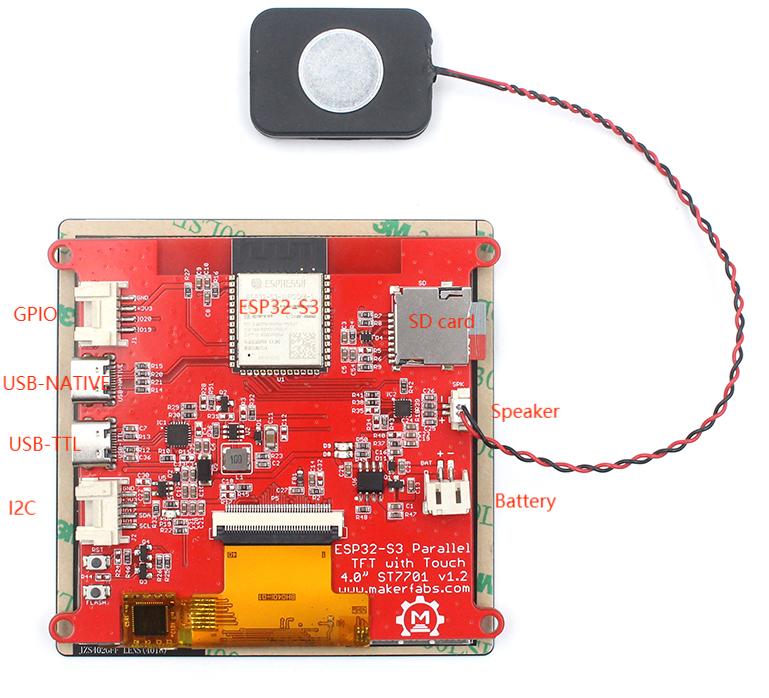
Usage
If you need backlight control, you need to solder R28 whose resistance is 1kΩ(the default is not soldered when leaving the factory), and if the screen will flicker after soldering, you can remove the R29 resistor.
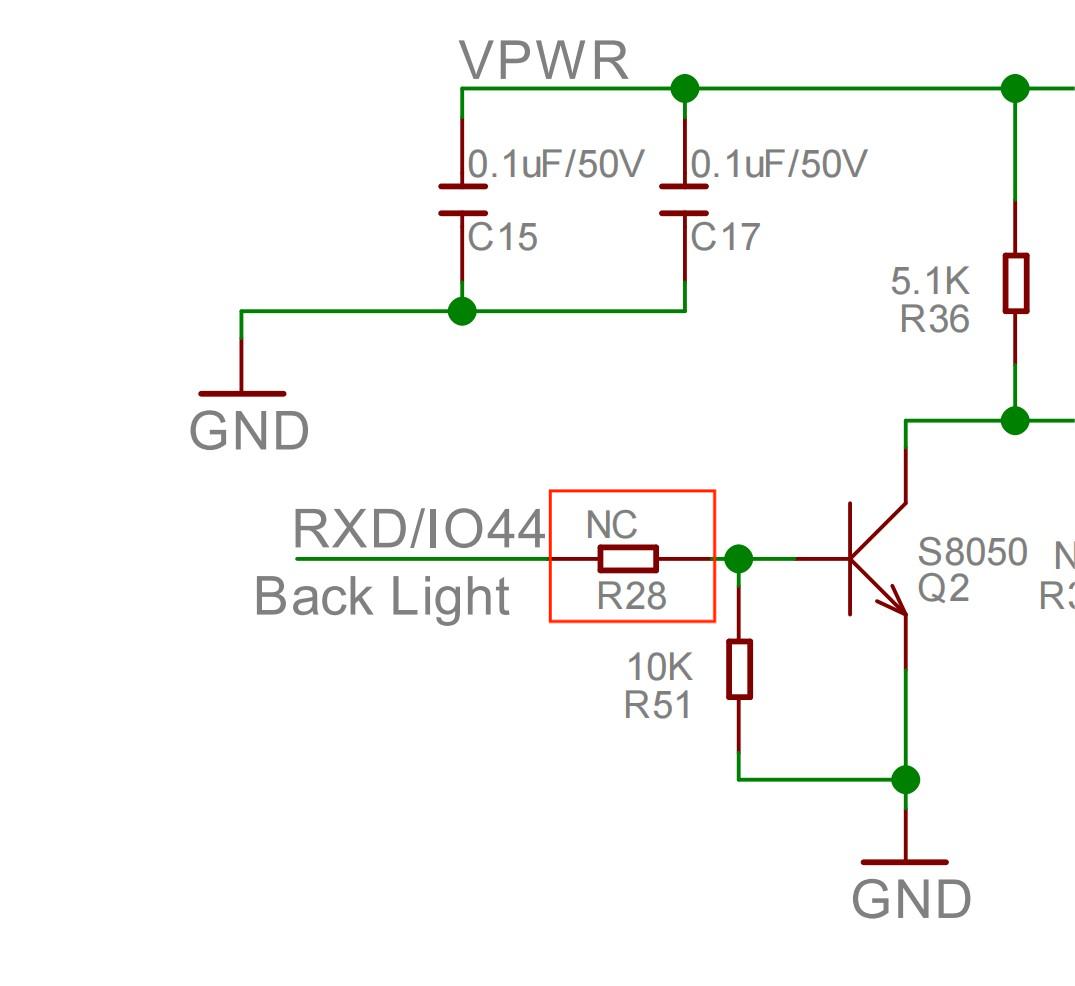
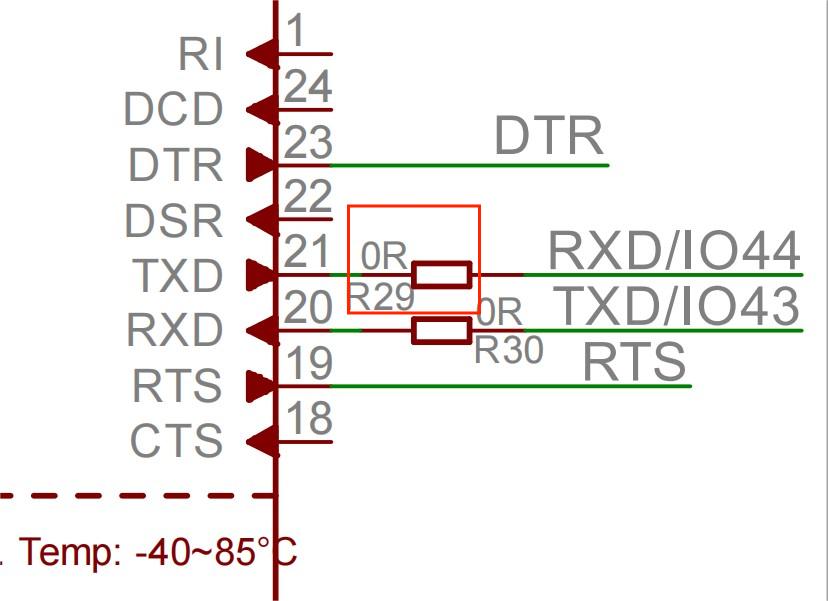
To ensure the running environment, the same version is recommended. All the projects are based on ESP32-S3 development board. If you didn't install the ESP32 Board SDK, you can follow this guide to learn how to do it.
Installed the "TAMC_GT911" in the Arduino IDE.
Click “Tools> Manager Libraries” to search for and install the 1.0.2 version of TAMC_GT911 library.

Before uploading the sketch, select and set the parameter in the Tools menu, as picture:
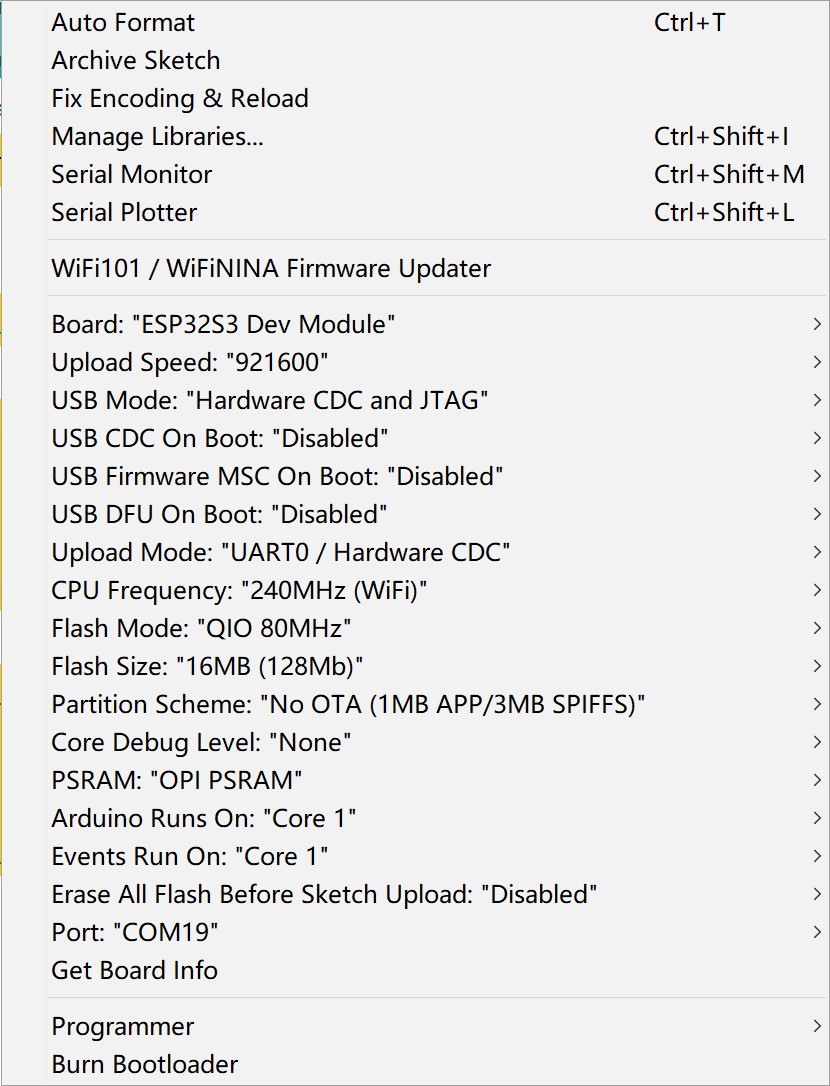
Note: Different PC has different Serial COM number
LVGL Demo
Users' Arduino libraries need to install the following lib. The preceding figure shows the installation procedure. Using Arduino IDE's library will cause compilation errors!
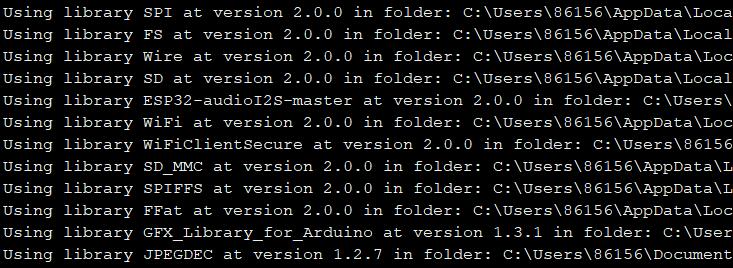
Before users verify and upload the sketch, please installed the My_Lvgl library in the Arduino IDE.
1.Download the MF_Lvgl library.
2.Open the sketch>include library> ADD.ZIP library
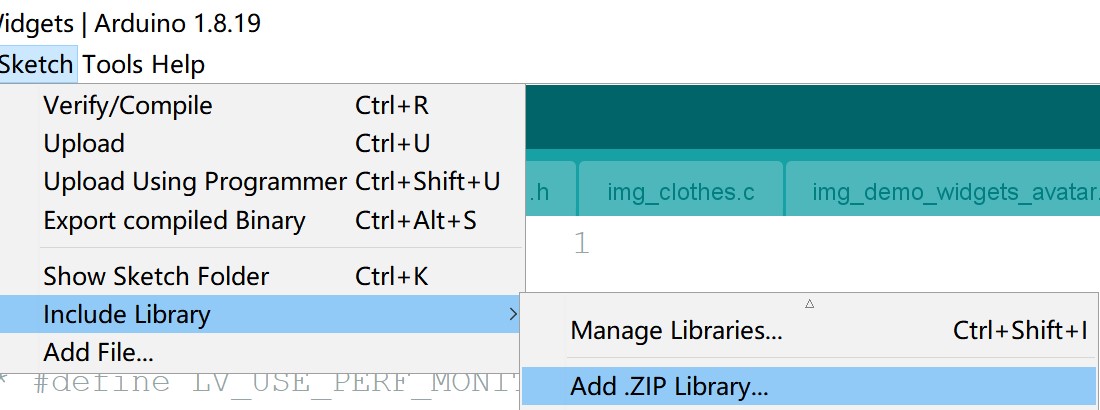
3.Choose the download path of MF_Lvgl and unzip the library.
4.Open the GitHub, click the >>ESP32-S3-Parallel-TFT-with-Touch-4inch/example/LvglWidgets/
5.Download the SD_file and unzip it, and copy these files to the SD card.
6.Verify and upload the sketch.

PDQgraphics demo
With Arduino GFX PDQ, users can test the parameter of screen. Download the GFX_Library_for_Arduino.
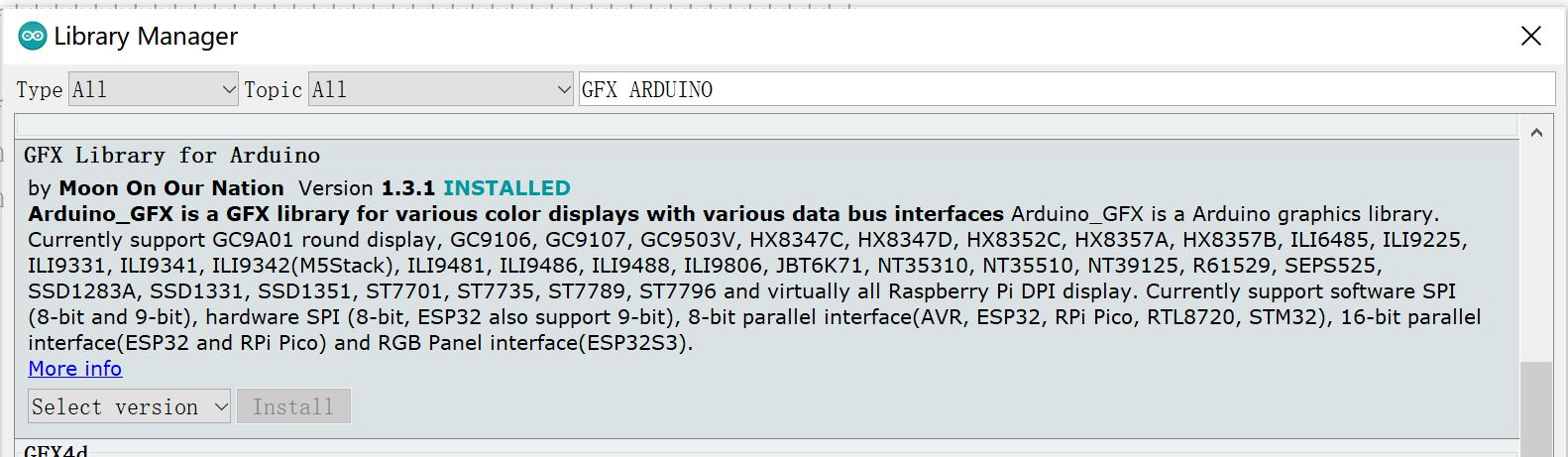
Note: please keep the same lib version as the picture.
-
Open the GitHub and click >>example>> PDQgraphicstest.
-
Verify and upload the code. it will display as follows.

If users want to understand more display effort with ESP32-S3 Parallel 4.0 TFT with Touch, click the following video and watch it.
FAQ
You can list your question here or contact techsupport@makerfabs.com for technology support. Detailed descriptions of your question will be helped to solve your question.
-
Q: Why the display fails to respond sometimes I touch?
-
A: The touching interface is loose, please reconnect it.